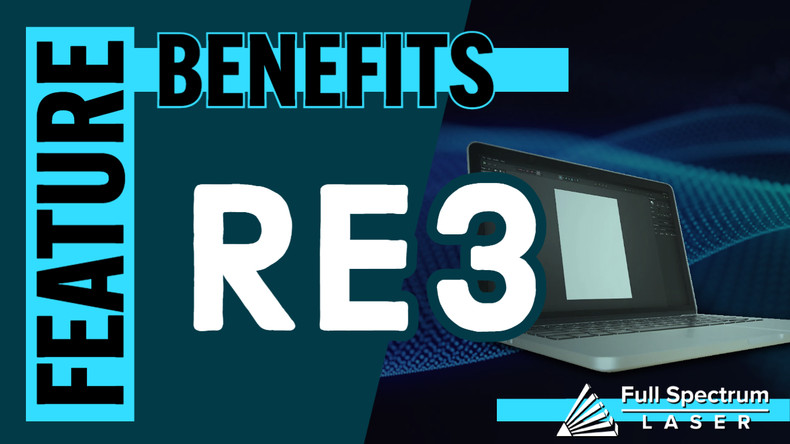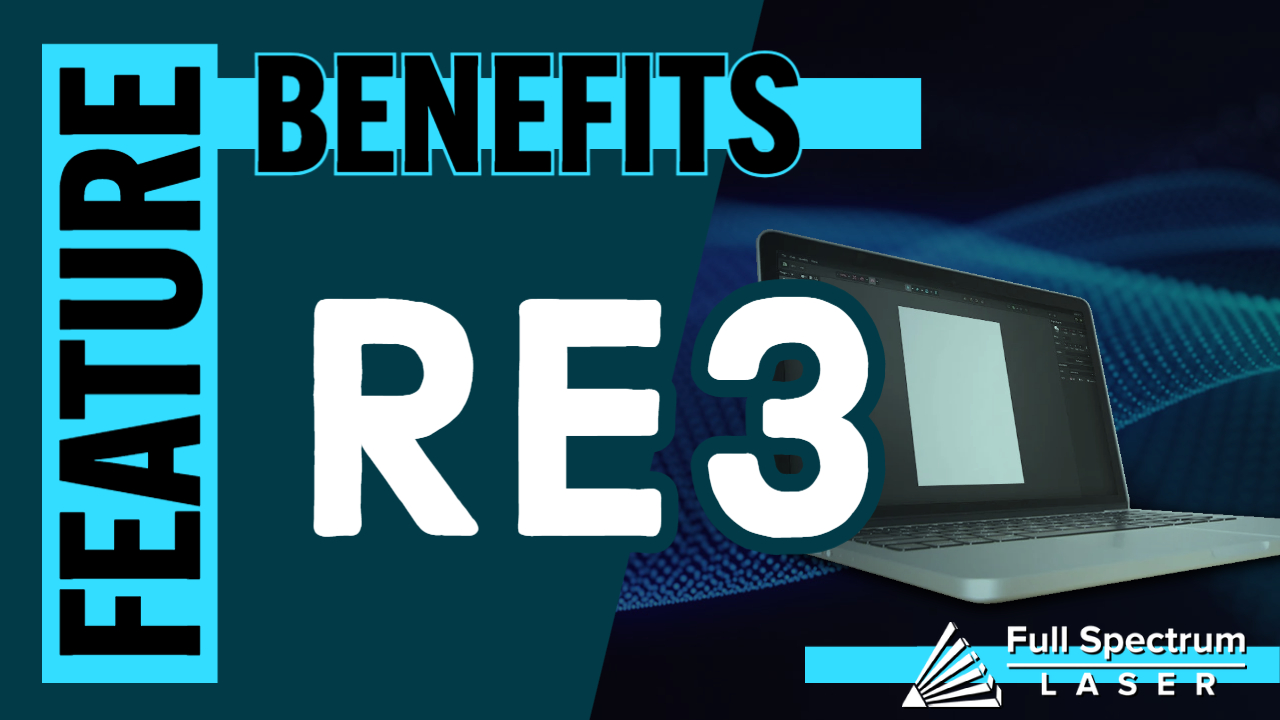
Muse 3D Laser Engraver: RetinaEngrave v3.0 Software
RetinaEngrave v3.0 (also known as RE3) is the standard software included with all Muse Series and P-Series laser systems. RE3 is the result of almost ten years of customer feedback and active development. It is focused around making laser cutter usage easier and faster than ever before. With tens of thousands of Muse 3D Laser Engraver systems out there, this software continues to expand and grow to meet user needs.

Muse 3D Laser Engraver: RE3 Interface
The first thing users will notice is the intuitive layout and interface. Utilizing the best of modern interface design, we have simplified and streamlined the steps it takes to go from concept to cutting or engraving. Everything has been redesigned to create a user workflow that is much quicker and easier to use and navigate than ever before. This allows the user to focus more on the design and creative process rather than focusing on the laser itself and making the software function to fit their needs.
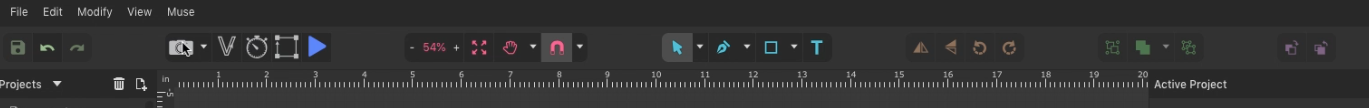
Muse 3D Laser Engraver: Functional Design and Operation
RE3 includes a complete set of design tools and features in the software, just like you would see in dedicated design programs such as Inkscape or Illustrator. This gives you the ability to create custom shapes, add text, or even alter existing designs all within RetinaEngrave 3.0's software interface. If you are comfortable with the design software you are already using, that’s no problem either. You can import your designs through the print driver or just convert to PDF and drag n’ drop the file straight into the interface.
Muse 3D Laser Engraver: Settings and Files
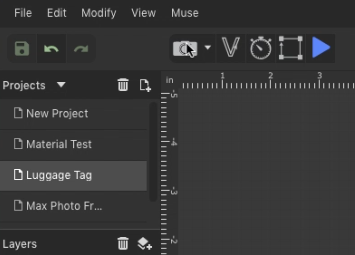
The RE3 software offers the ability to not only save files, but the laser settings associated with each project as well. This will save time and prevent you from having to remember what settings go with which job or material. It is very useful to log this information after you have figured out the settings on a particular material, or after you've run a material test. These files can be saved to your computer for instant access and there is never a delay to get things going because of cloud server issues.
Muse 3D Laser Engraver: Access
The software is hosted on the Muse 3D Laser Engraver itself. So all you have you do is connect your Muse 3D Laser Engraver to your computer, either through your local network, or directly with an ethernet cable, and enter the address from the touch screen into your up-to-date web browser.
RetinaEngrave 3.0 is compatible with most operating systems and devices that can run an up-to-date web browser (such as Chrome, Safari, or Edge). Check out our compatibility showcase video that dives into multiple operating systems to show off the machine compatibility as we run it on multiple devices ranging from Windows, Mac, Linux, Android and iOS.
Muse 3D Laser Engraver: Full Integration for Fastest Workflow
RetinaEngrave 3.0 brings all the features of the Muse 3D laser engraver into one simple workflow process. From connecting to the software to accessing design files and settings, everything is integrated to make it easier for operators to use. The software is also integrated into Muse’s 3D camera features making it perfect for new users with no laser cutting experience at all, while offering a ton of options for advanced operators.
If you decide that you need a larger, more powerful laser, or perhaps even a different type of laser, there are options available that run RE3 that allow you to take everything you learn and incorporate it into your new laser engraver. RE3 is included with every Muse Series and P-Series lasers. These offerings feature many power options and include CO2 lasers, fiber lasers, and UV lasers.
Muse 3D Laser Engraver: Operator Focused
RetinaEngrave 3.0 is all about ease of use and going from design to cutting with the most intuitive workflow possible. As with all our software development, we focus on our customer's comments and feedback to constantly improve on the user experience. Whether you use a PC, Mac or Linux, we listen to your experiences as part of our never-ending research and development. This is the benefit of having our laser systems designed, manufactured, and assembled at the same facility, here in Las Vegas, Nevada USA.
Muse 3D Laser Engraver: Wrap Up
So whether you are getting your first laser engraver, or if this is an expansion of your current laser arsenal, the Muse 3D Laser Engraver and its included RetinaEngrave v3.0 software will give you the ability to expand your creativity and push the boundaries of what you are able to make. The RE3 software is just one part of the laser system that makes this possible.
Go ahead and try it out for yourself: RE3 Online Trial
Full Spectrum Laser is a leader in easy to use, highly versatile laser cutting and laser engraving machines. Our systems range in size from desktop units and high-volume machines through industrial-grade production equipment. Our machines are running all over the world: from grade schools to National Labs, garage startups and many Fortune 500 companies. Contact us today to learn more.