So your new desktop laser cutter and engraver is about to arrive at your location. The excitement is building...but are you ready?
Setting up a new desktop laser cutter and engraver isn’t as easy as an inkjet printer and there is more to getting it running than just a normal CNC or vinyl cutter. With just a little forethought, your transformation of a space into a mini manufacturing workshop can be smooth and easy. Here are five tips to make sure your workspace is prepped for the arrival of your new desktop laser cutter and engraver. That way you can hit the ground running and begin making as quickly as possible.
1. Select a Location for Your Desktop Laser Cutter
You probably already have a room or specific location in mind, however, there are some aspects you want to make sure are present for your desktop laser cutter.
First, you will need a large, solid table to place the desktop laser cutter on. Typically a Muse Core/3D desktop machine will weigh less than 100 lbs. and the 48"x24" Titan desktop laser cutter will weight less than 250 lbs., but you should check the exact weight restrictions of your table to be sure it can handle it. You will also want to make sure the table is steady. The gantry on the desktop laser cutter and engraver will make sudden changes of direction (sometimes repeatedly if you are rastering/engraving an image), and it will cause an unsteady table to wobble. You also want to be sure the room is large enough to accommodate not only the table and machine, but also enough space to work in. This includes a place for exhaust, air compressor, water pump, and laptop or computer.
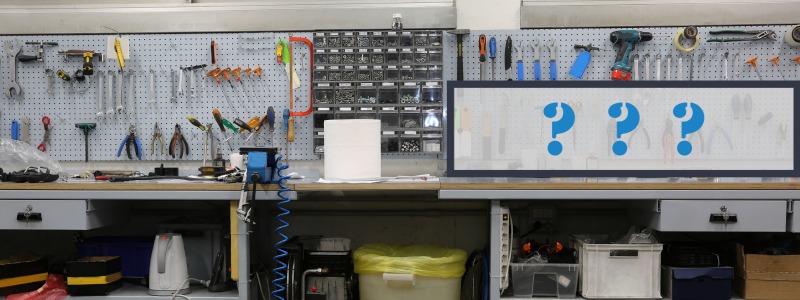
2. Safety Inspection of the Workspace
Once you have selected the space for placing your desktop laser cutter, you will want to consider proper laser safety.
- Make sure you have a properly inspected fire extinguisher that is not too old and has been inspected within the past year.
- You will need to make sure you have the floor around your workspace clear of materials and debris so you can avoid tripping hazards and have a clear exit in case of emergency.
- Always have a first aid kit on hand that has burn treatments included inside.
These are crucial elements for a desktop laser cutter safe workspace and should be prepared well in advance of your machine’s arrival. Check out the video below for a more in depth look at safety preparations.
3. Power Requirements
Always check the power requirements of the desktop laser cutter before purchasing to ensure your home can accommodate. Along with the laser engraving machine, you will need additional power outlets (and space) for the exhaust system, the CO2 laser tube cooling system, your computer (or laptop) and the air assist system. Make sure you have a properly grounded outlet to plug it into, and avoid plugging too many cables into a single outlet unless you are using a power strip that is properly rated to handle multiple plugs and protect against power surges.
Always be aware of electrical hazards and safety protocol when accessing your power requirements and never make any modifications to your electrical outlets without consulting an electrician first. Make sure you never make any unsanctioned modifications to the casing or sensors of the desktop laser cutter.

4. Exhaust Requirements
Fumes and particles from different materials created by a desktop laser cutter and engraver will need to be exhausted away from the workspace. This is typically done through a simple ventilation system that exits the fumes out a window, doorway, or an installed exhaust duct like a common clothes dryer. If your workspace does not have a window or an installed exhaust port, you can purchase a fume extractor.
Fume extractors use a filter system and do not require outside ventilation. If you intend on using a fume extractor you will want to order it with your purchase of the desktop laser cutter and engraver so you aren’t tempted to do any cutting or engraving without it.
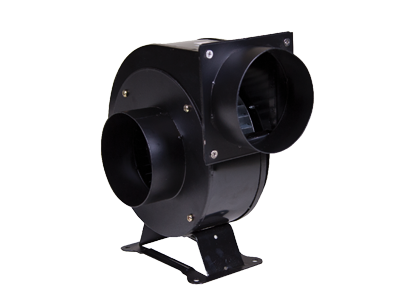

5. Desktop Laser Cutter Machine Arrival
When your desktop laser cutter does arrive, you will want to inspect the packaging for damages during shipping before signing for it. The box is heavy, so make sure you have a coworker, friend, or family member close by so you can exercise proper team lifting practices. Always be safe and ask for help if you are uncertain that you can lift it on your own. You can hurt yourself, or damage the laser, if not lifted properly.
Know what tools you will need ahead of time so you can assemble your exhaust system and get the desktop laser cutter and engraver set up properly. The laser engraving machine will come with tools that can be used for alignment and make other adjustments within the laser, but you may need extra tools such as a screwdriver or wrench to completely assemble your exhaust setup.



You can download the user manual and quick start guide prior to the arrival of your Muse desktop laser cutter so you will know what will be required ahead of time. The manual will also inform you of any other items needed that may not be included with your desktop laser cutter and engraver. Just make sure you get at least two gallons of distilled water before it arrives. ONLY use distilled water inside the laser, and make sure you keep an eye on the laser tube so you can make sure no air bubbles larger than the size of a pea are present (otherwise you will likely damage the tube).
These five simple steps should help you be more prepared to start using the desktop laser cutter and engraver right away!
If you are getting a Muse CO2 desktop laser cutter from Full Spectrum Laser we would love to see your creations! Just make sure to tag us with #MadeWithFSL on social media so we can see what you made and perhaps even share your creations with the rest of our community (with your permission, of course).
As always, the experts at Full Spectrum Laser are here to assist. If you have any questions about these steps, or if you need extra assistance with setting up your Muse desktop laser cutter, contact us at any time and we will be happy to help you out.

